Create User
Users can be created in your Workspace to access and authorize resources. Creating a user is a breeze.
1 Go to Dashboard > User Management > Users.
2 Click on CREATE USER.
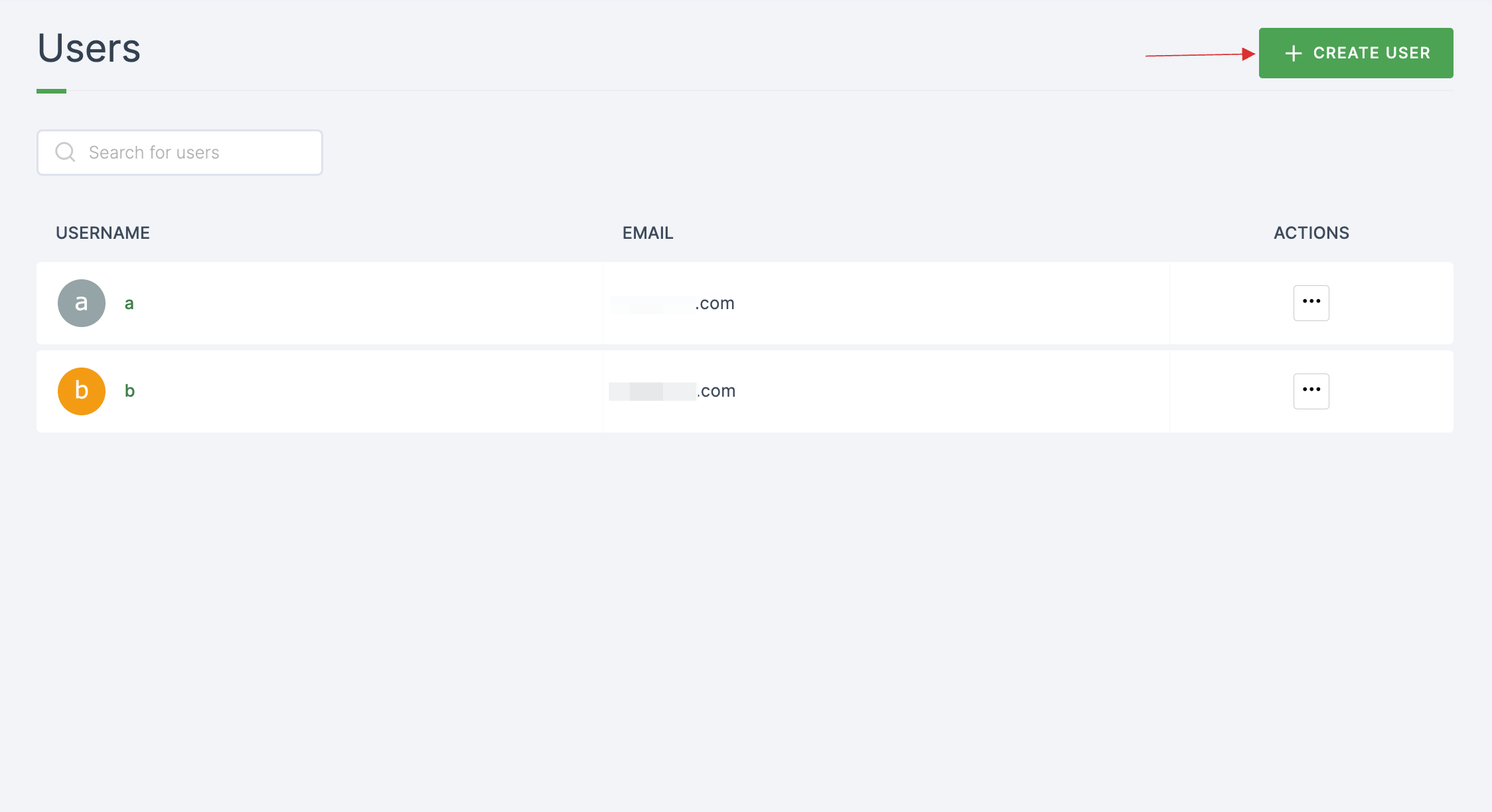
3 Enter the Username and Email of the user you wish to create (These are mandatory fields.)
4 Additionally, fill in any other needed details.
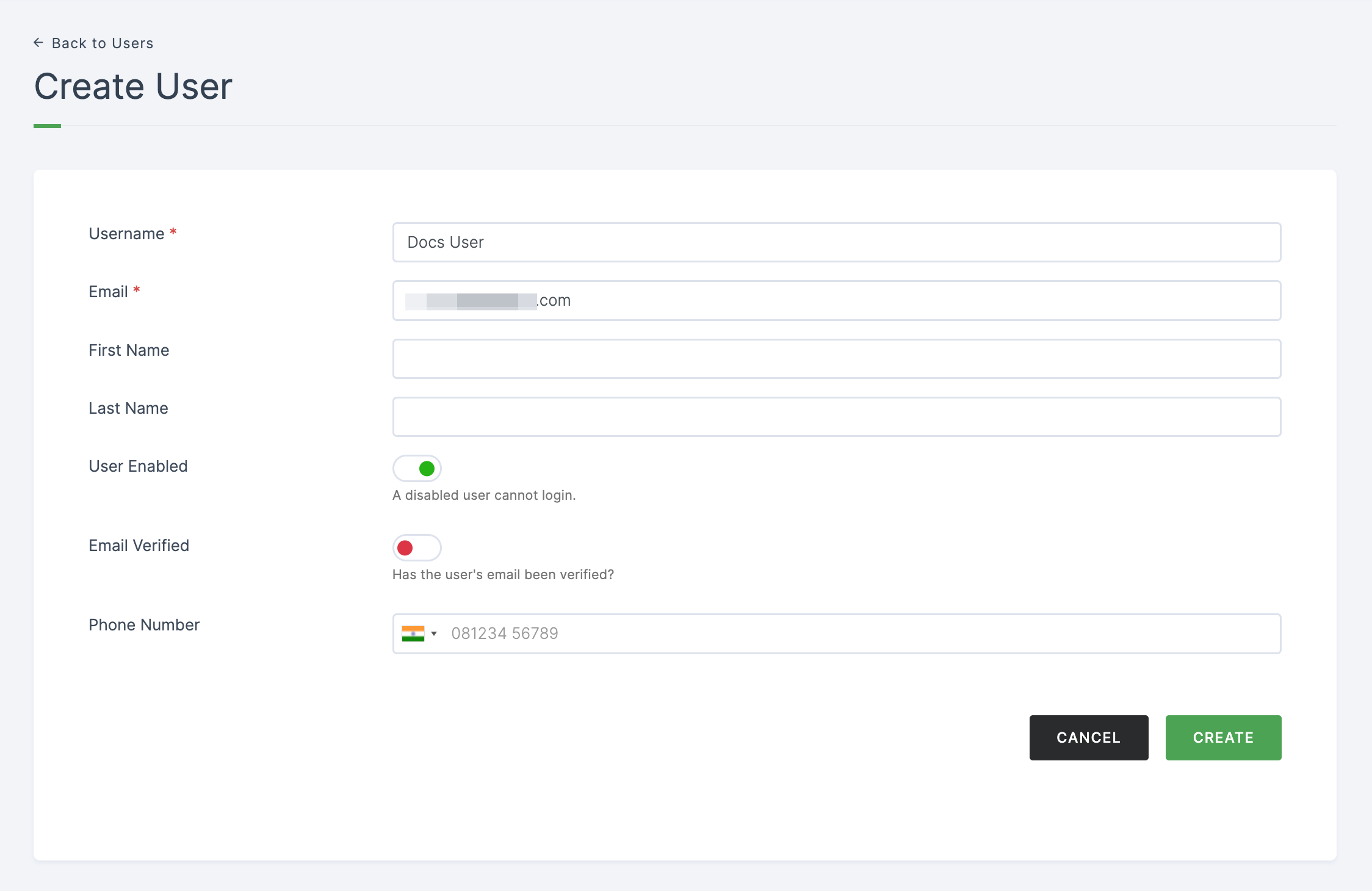
Configuration
(*) Indicates that the action is mandatory.
| Attributes | Description |
|---|---|
| *Username | Username for the newly created user. |
| If you would like to add a new user, provide the email address of the individual. | |
| First Name | The first name of the user. |
| Last Name | The last name of the user. |
| User Enabled | By default, this is enabled. If disabled, the user cannot log in. |
| Email Verified | The user email must be verified if enabled. |
| Phone Number | The phone number of the user can be configured here. |
5 Provide the necessary informations and click on CREATE.
6 The newly-created user's profile will appear once the user has been created.
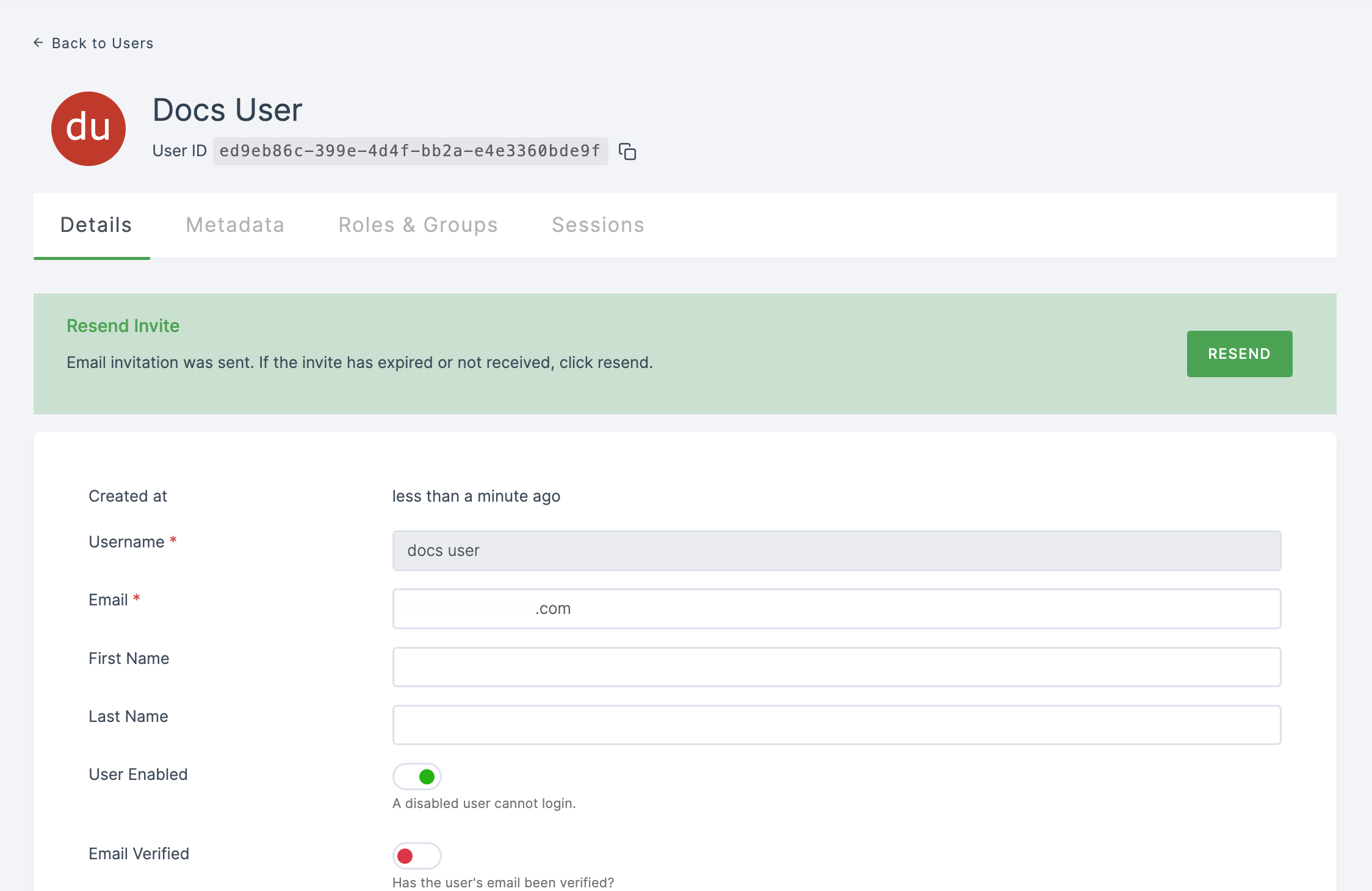
note
In order to complete the onboarding process, the user will receive an email invitation to log in.